

The most common method for collecting feedback through CustomerSure is email. At the right time, you send a short, polite email from our software asking customers to fill in your survey. We call them Feedback Request Emails.
The idea is to give each customer an easy way to tell you whether they’re completely satisfied each time you’ve supplied a product or service. The email they receive contains a link to your survey, which your customer will click on.
Here is an example email sent from CustomerSure:
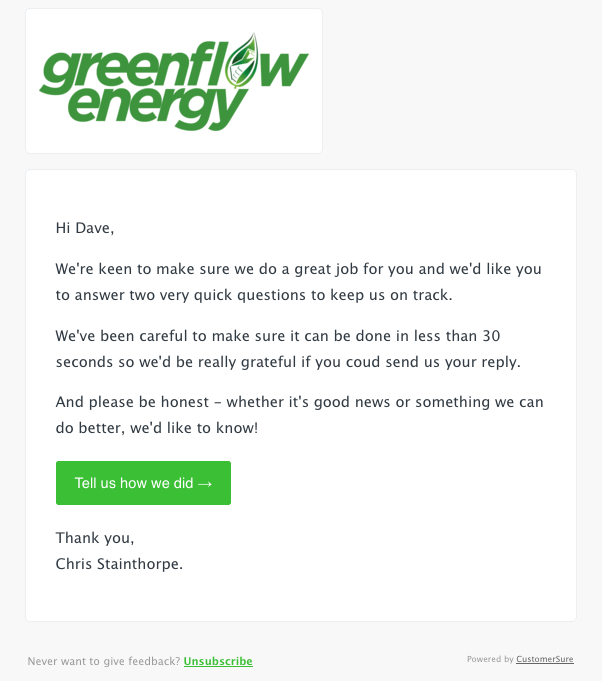
You can have as many email designs as you need, and you can set the content and the look and feel of each one. You can also ask your first question directly in your email. See manage your email templates for more help.
There are numerous ways to schedule (create) feedback request emails. The following two help pages guide you through the options:
Sending feedback request emails from CustomerSure offers you many benefits over sending them from your own email system.
Feedback request emails are usually scheduled for a future send time. This can
vary from a few minutes to a few months depending on the trigger/method that
created them. Until the send time arrives for each email, you can view and
manage them from a pending email list here:
Feedback Requests → Pending Emails
You can view the entire email history to date on your account. This page will
also show you whether emails are being delivered, or helpful messages if they
were not. View the email history here:
Feedback Requests → Emails History
You can view your response rates, and see exactly how customers are interacting
with your emails and survey here:
Reports → Response Rates
Clicking on the Options button next to a
feedback request lets you send it instantly, delete it, unsubscribe the customer
or edit the details (Email address, send time, email template or survey)
Feedback Requests → Pending
If you would like to permanently exclude someone from feedback request emails
you can add them to your unsubscribe list:
Company Settings → Feedback Request Settings
→ Unsubscribe List
See more options under Privacy, Data Protection and GDPR.
Sometimes your source data only has one email address per customer, but that may
not be the best person at the company to ask for feedback. We solve this problem
by letting you set up redirects from one email address to another. For example
you could set it up so that emails to an accounting department such as
“accounts@acmewidgets.com” get redirected to a person like
“jo.smith@acmewidgets.com” instead. You can do that here:
Company Settings → Feedback Request Settings
→ Email Redirect
CustomerSure has over-survey protection built in to ensure you don’t email customers too often. Find out more on the Over-survey protection guide.
If for some reason you need to prevent all emails from being sent (perhaps an
integration is misbehaving) you can turn them off entirely:
Company Settings → Feedback Request
Settings → Master Sending Switch
Connect with a CX expert who’ll help determine your current VoC programme maturity level and provide a 3-step action plan to improve.